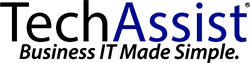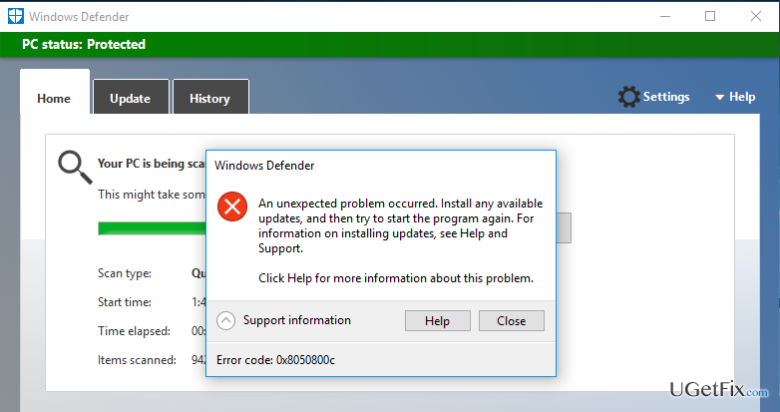Microsoft Defender is a built-in antivirus program for Microsoft Windows, which automatically updates itself to ensure that users’ devices are protected against the latest security threats. However, the latest update for Microsoft Defender has caused some users to experience a major problem: the deletion of their start menu and icons.
Users have taken to forums and social media to report this issue, stating that after the update, their start menu and icons are missing, and they are unable to access their apps and settings. Some users have also reported that their taskbar and desktop background have disappeared as well.
Microsoft has acknowledged the issue and is working on a fix. In the meantime, affected users are advised to restore their system to a previous state before the update was installed. This can be done by going to the Settings app, selecting “Update & Security,” and then selecting “Recovery.” From there, users can choose to go back to a previous version of Windows.
Additionally, if the issue persists, users can also contact Microsoft support for assistance. They can provide detailed information about the problem and receive guidance on how to resolve it.
Overall, this is a frustrating problem for users who rely on the start menu and icons for everyday use, and it highlights the importance of having a recent backup of your system before installing any updates.
Forum posts indicate one potential mitigation is to set Microsoft Defender ASR rule 92e97fa1-2edf-4476-bdd6-9dd0b4dddc7b to audit only.
Continuing Coverage: https://www.theregister.com/2023/01/13/happy_friday_13th_microsoft_defender/